Page Content
Publishing does not result in a stream
When publishing, especially via a browser, it is important to be mindful of properly setting camera permissions. The SDK will not publish a stream when the camera permission is not enabled, or if the camera is already in use by another application.
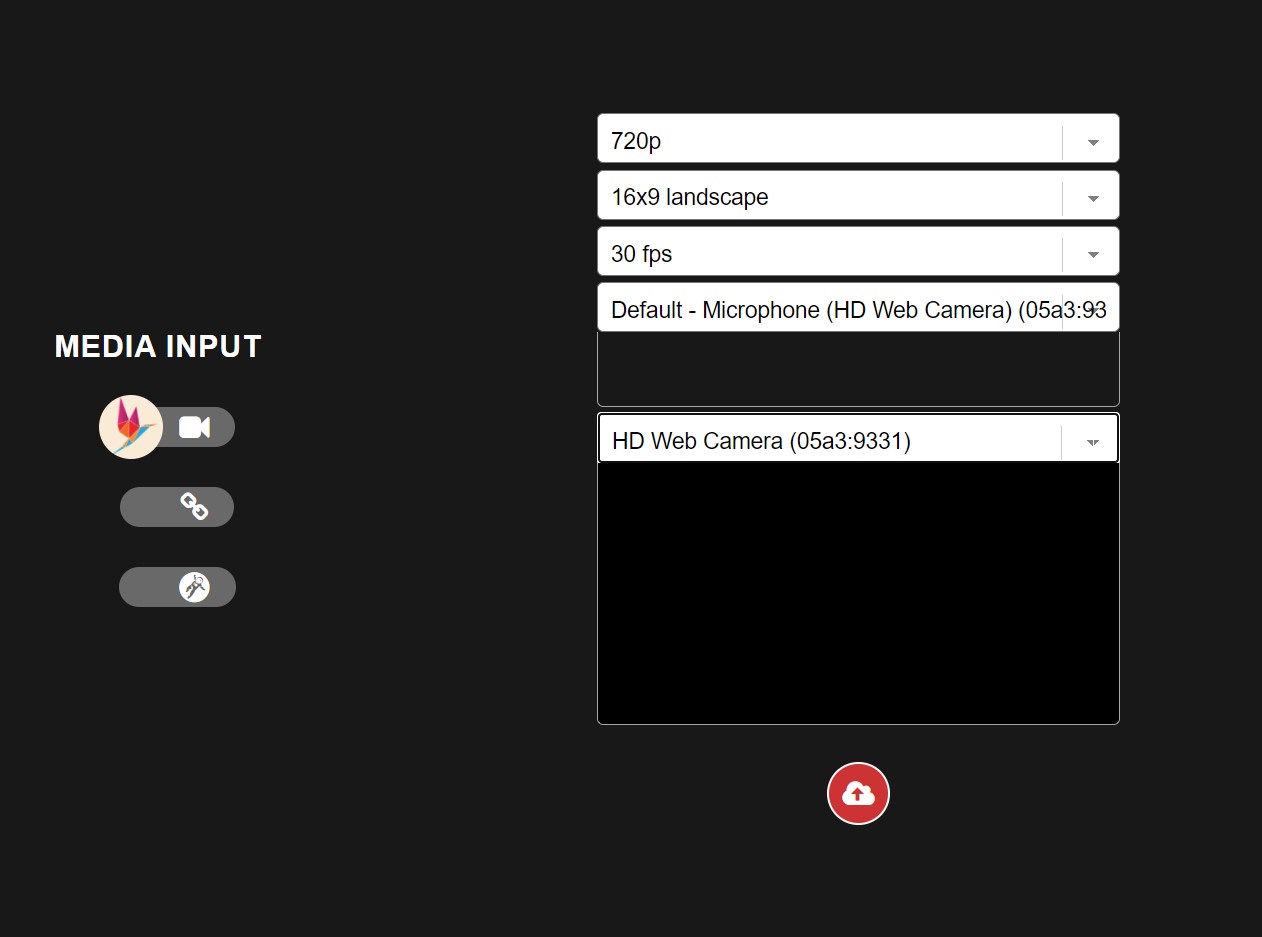
When using a browser, check that the permissions are set to allow the SDK to use the camera. You might also verify that your browser is supported by checking the list of supported browsers.
For native apps running on iOS and Android, developers typically manage camera permissions dialogs themselves rather than relying on generic browser and mobile UX. These developers should keep permissions in mind when troubleshooting publishing issues.
v2025-03-24T21:12:24.000Z