How do I find my stream key?
There are a number of ways to access the stream key for an existing stream.
All methods require an Application ID and Secret. If you do not have an Application ID and secret, please contact your Phenix representative.
Customer portal
If you have a login for the customer portal at https://phenixrts.com/portal/, log in and go to the Channels or Rooms page. Copy the stream key by clicking on the copy icon next in the Stream Key column. The stream key is also shown in the Properties screen of the Channel or Room.
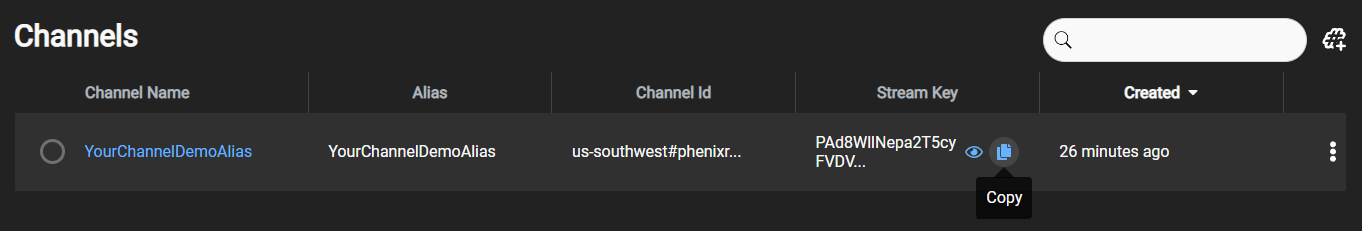
Your stream key
is also available via the Portal's EdgeAuth tab output.
This stream key will include any Capabilities selected in the Portal UI, with a semicolon (;) as a separator.
Some encoders require the use of a pipe (|) instead. Please see the RTMP Ingest page for more details.
Admin API
Stream keys are returned in the response message when Channels or Rooms are created.
After a Channel or Room has been created, you can use the Admin APIs to find information about your Channels or Rooms, as documented in the API documentation. The stream key for each Channel or Room will be included in the returned information.
Note: if using CURL, be sure to enclose your applicationId:secret in single or double quotation marks, as shown in the example below.
-u "examplecompany.com:Not.a.real.secret007gaH.E-f)z4+9"
-
If you have the Channel ID or Room ID, you can fetch information about that specific Channel or Room. Be sure to URL-encode the Channel or Room ID.
-
If you do not have the Channel ID or Room ID, you can list information about all your Channels or Rooms using List Channels or List Rooms.