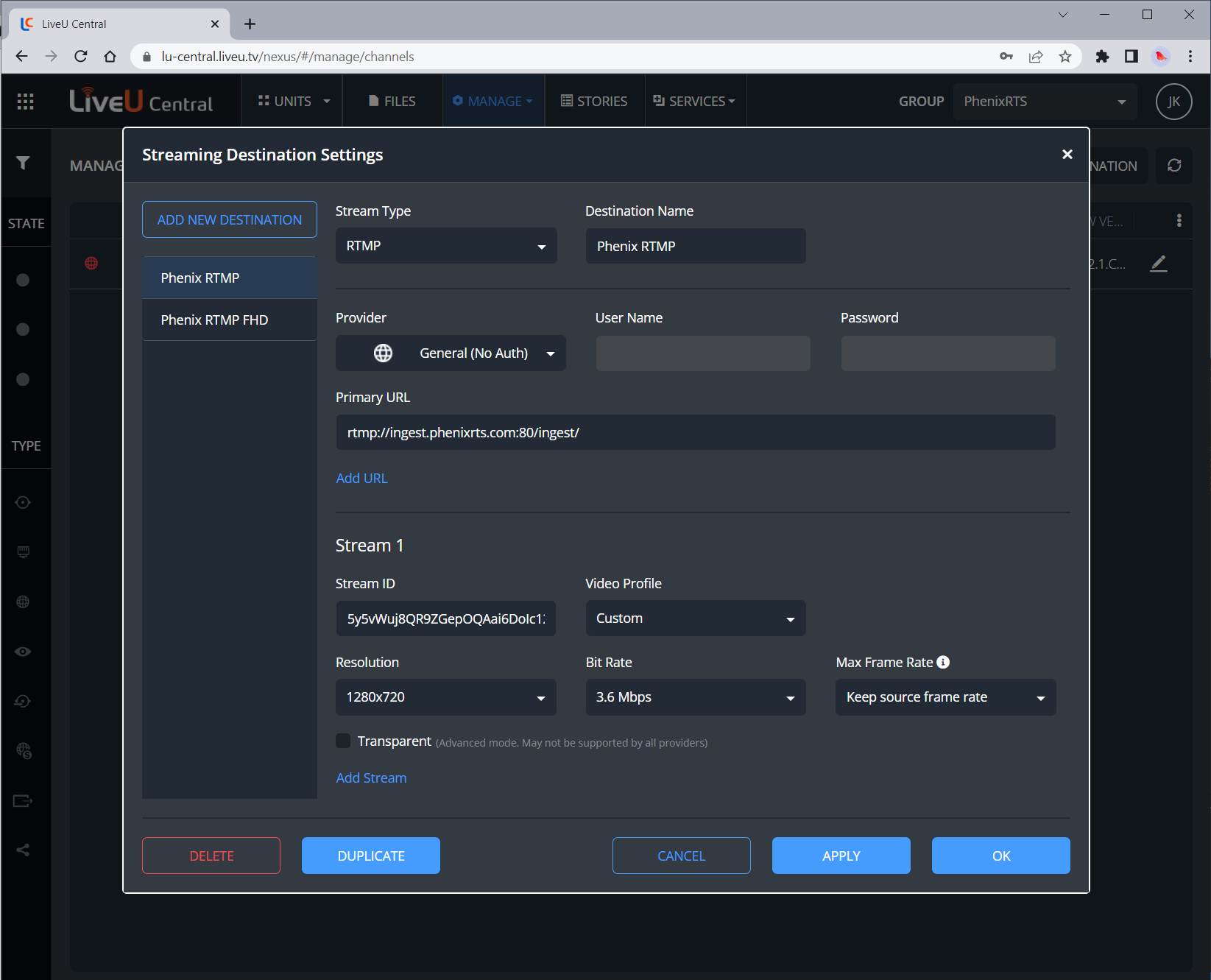LiveU Encoder Settings
To ensure minimal latency over RTMP, use the following recommended settings for LiveU encoders. All settings can be accessed from the LiveU Central website.
Unit Configuration
Set the unit configuration options as follows:
-
Adaptive Resolution: "Off"
-
Video Complexity: "Standard"
-
Audio Channels: "2 Channels"
-
Audio Bit Rate: "96kbps/AAC-LC"
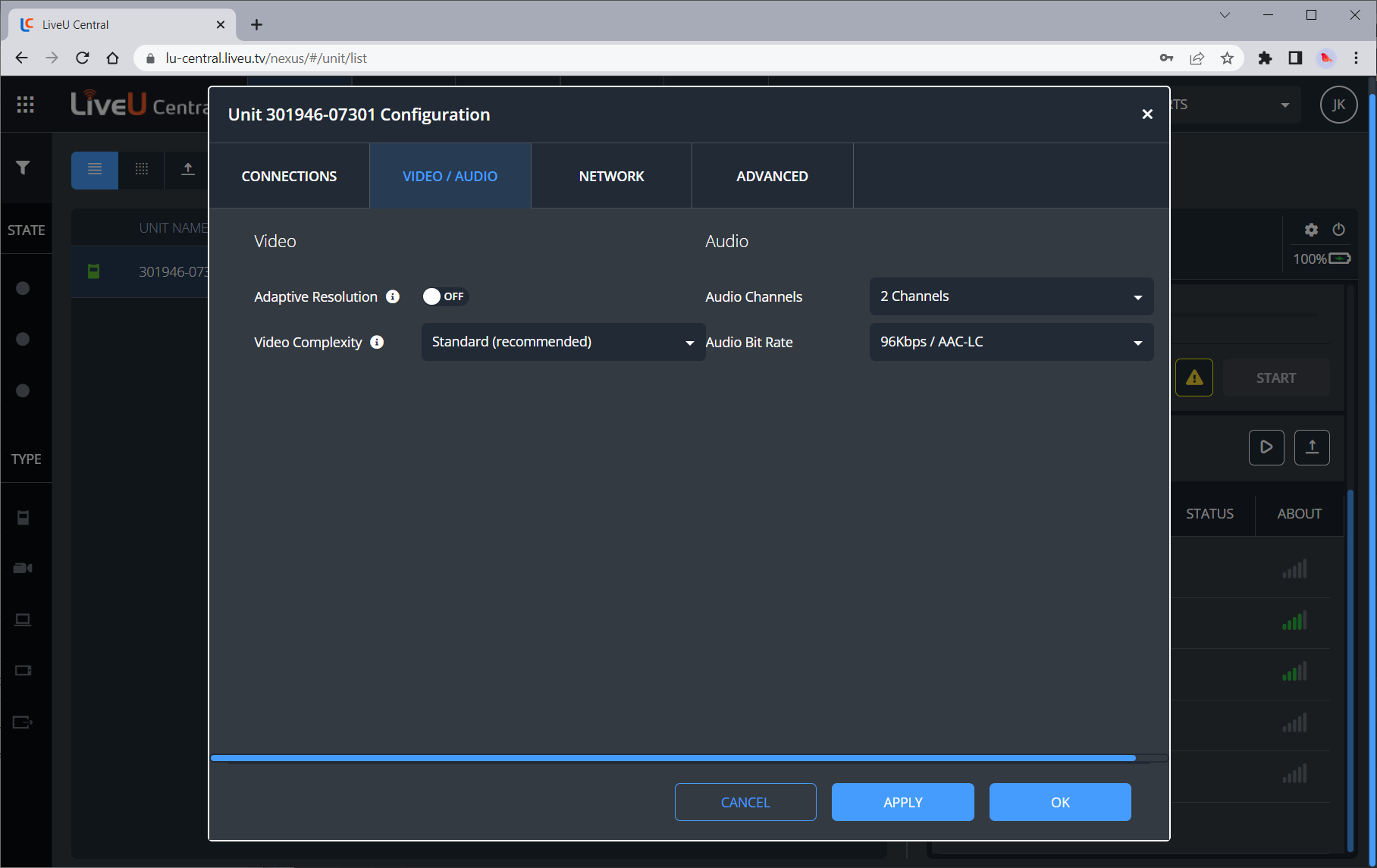
Streaming Destination
For the Streaming Destination, use the following settings:
-
Stream Type: "RTMP"
-
Destination Name: A unique name for this destination.
-
Provider: "General (No Auth)"
-
Primary URL: "rtmp://ingest.phenixrts.com:80/ingest/"
-
Stream ID: the stream key of the destination Phenix channel (96 characters), followed by any capabilities that you want to add to the stream, separated by a pipe ( | ) character. Example:
96characterStreamKey|capabilities=hd,multi-bitrate, where96characterStreamKeyis the stream key to be used when publishing, which can be found in the Customer Portal under the Properties tab for a Channel or Room. -
Video Profile: Custom, or select the preset value that corresponds to your highest desired output resolution
-
Resolution (not available if using a preset video profile): your desired resolution, e.g., 1280x720
-
Bit Rate (not available if using a preset video profile): a value higher than the bitrate shown for your resolution in the Phenix Qualities table, e.g., 3.6 Mbps for hd quality
-
Max Frame Rate (not available if using a preset video profile): “Keep source frame rate”