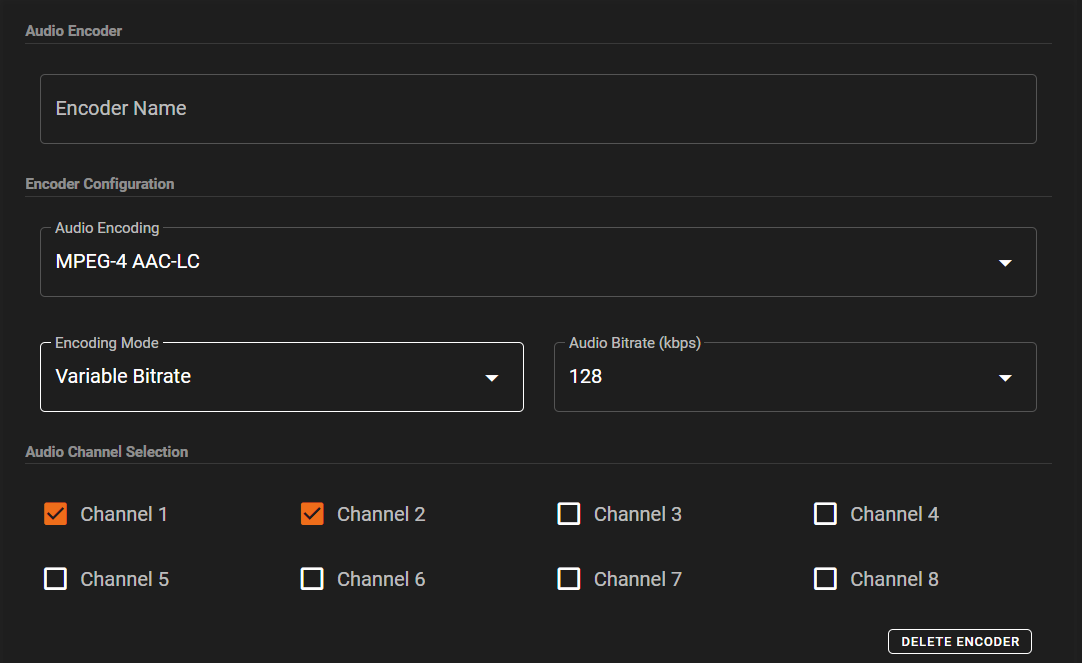Videon Encoder
Videon Encoders allow you to use SRT where Phenix is a caller, or for RTMP where encoder connects to Phenix.
If you terminate a stream from a Videon encoder using Phenix APIs or the Phenix Customer Portal, the encoder’s Outputs page will still show a status of “Streaming”. Toggling the On/Off state is not sufficient for the encoder to restart. You must change a setting, e.g., re-paste the stream key into the Stream URL field, to force the On/Off state to be accurate.
Settings
The settings listed below are for RTMP. Note that some settings may have different names when using SRT instead of RTMP.
Video Setup
-
Video Scaling: Passthrough
-
Limit to 30 FPS: Off
-
Encoding Mode: Constant Bitrate (see note below)
For some streams, using VBR instead of CBR can result in sharper in video quality and can minimize pulsing. Prior to using VBR in a production stream, make sure there are no spikes beyond 8 Mbps (as measured on the Phenix QoS Source report) and monitor the inputs to make sure the streams are stable.
-
Video Bitrate: 6000 kbps
-
Video Encoding: H.264 (AVC)
-
H.264 Profile: Baseline Profile
-
Keyframe Interval: 1 Second(s)
-
Quality/Latency: Lowest
-
MBR Group Member: Off
-
Enable KLV Timecode Insertion for Video Frames: Off
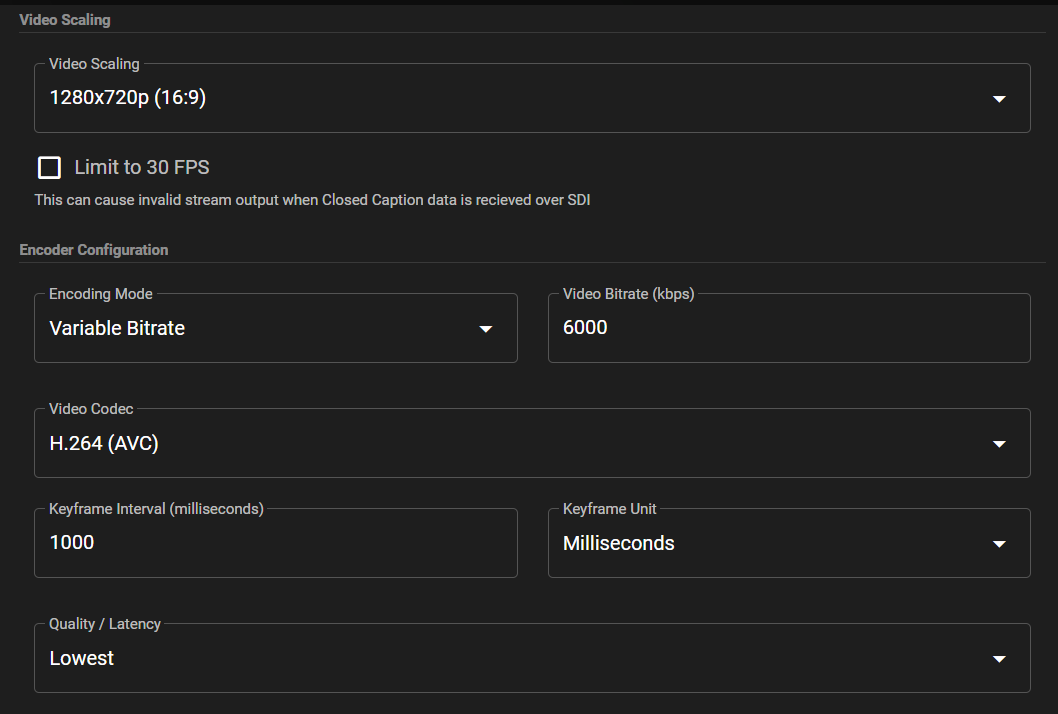
Audio Setup
-
Audio Encoding: MPEG-4 AAC-LC
-
Encoding Mode: Variable Bitrate
-
Audio Bitrate: 128 kbps
-
Only Channels 1 and 2 On, all others Off