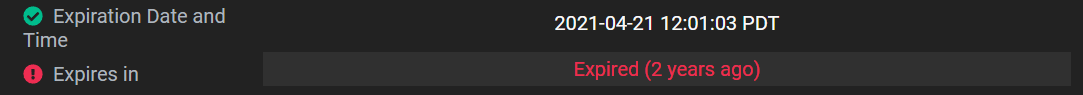Debugging EdgeAuth tokens in the Portal
EdgeAuth tokens can be analyzed in the Portal via the EdgeAuth tab on a Channel or Room page. This can be used for any Phenix EdgeAuth tokens, whether created via the Portal or the EdgeAuth library.
Access the token debugging tab by clicking on a Channel or Room Name in the Channel or Room list.
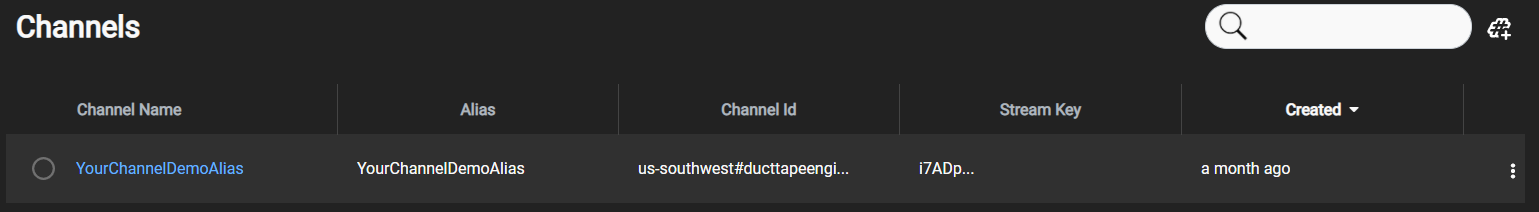
Click on the "EdgeAuth" option to the right, which will show the EdgeAuth token creation page. Click the "Debug" sub-tab to access the token analysis tool.
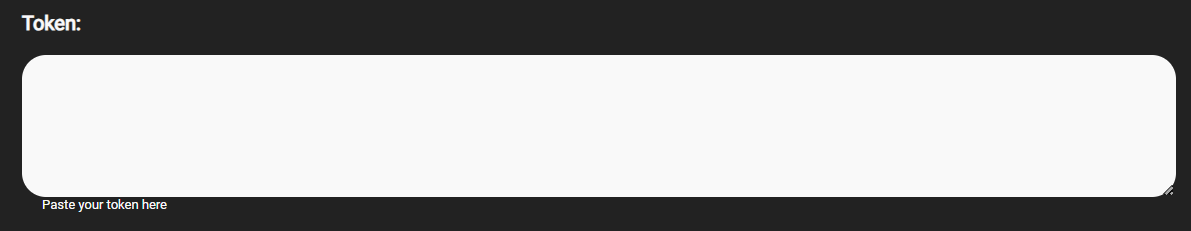
Paste the token to be analyzed into the text box, including "DIGEST:". Click the "Debug Token" button. If the token is valid, the result will appear similar to the following image.
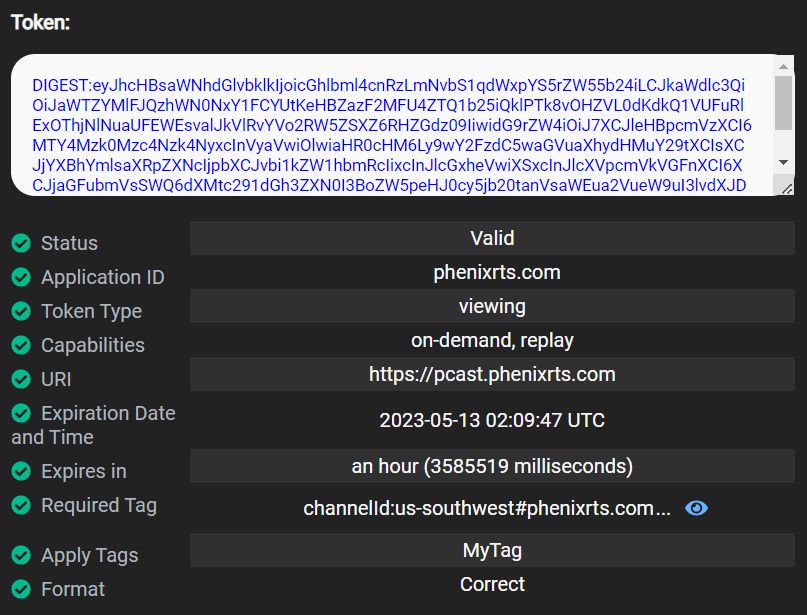
If a token is not valid, the Portal will indicate that and will show details about the reason the token is not valid.
For example a missing Application ID:
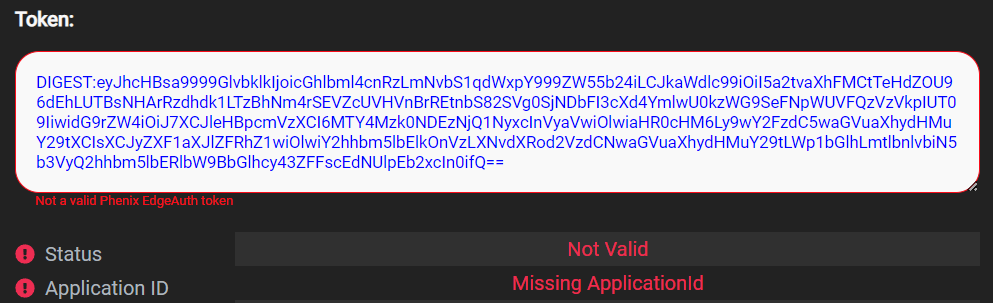
Or an expired token: