Customer Portal Release Notes
Latest Release Notes
Release notes for the most recent version are shown immediately below, followed by notes from prior releases in reverse chronological order.
2024.4.3 Release Notes
Release Date: 2024.05.22
2024.4.3 Improvements
-
Added horizontal scroll bar when there are too many columns to fit in the browser window
-
When creating a publishing token, new default capabilities are set (
multi-bitrateandencoding-profile=phenix-2020-1080p) -
Improved support for VOD playback
-
Other minor UI improvements
2024.4.3 Bug Fixes
-
Autocomplete of capabilities no longer impedes the manual addition of custom capabilities
-
Permalinks no longer include the channel alias
2024.2.4 Release Notes
Release Date: 2024.03.22
2024.2.4 Improvements
EdgeAuth and Other Changes
When creating a token on the EdgeAuth tab, the time for which a token is valid is now shown as Valid For instead of Expires In.
2024.2.4 Fixes
-
The RTMP endpoint URL shown when creating a Publishing token in the EdgeAuth tab has been corrected.
-
The time format has been changed for generating Analytics reports and retrieving report data. Seconds and milliseconds are now set to 0.
2024.2.3 Release Notes
Release Date: 2024.03.07
2024.2.3 New Features
The Portal now provides easily accessible and copyable information for publishing via RTMP and WHIP in the EdgeAuth tab.
2024.2.3 Improvements
EdgeAuth and Other UI Changes
The Decode Token subtab under the EdgeAuth tab has been to its own tab, called Diagnose.
In its place, the selection of Viewing or Publishing is now a subtab of EdgeAuth instead of the Link Type drop-down selector.
The default value for expiration is now 1 day instead of 1 hour.
The selector for Media Input has been removed. A permalink is shown for remote media publishing.
To create a token that can be used for publishing remote content, add the publish-uri capability and copy the token, or
publish directly from the Portal using the new Publish URI tab.
The Publish URI tab replaces the Publish tab and is now only used for publishing content from a URI source. The Web subtab has been removed as it is redundant with the web publishing options on the EdgeAuth tab.
The path changes are summarized in the following table.
| Old Path | New Path | Notes |
|---|---|---|
| …/edgeauth/create/ | …/edgeauth/viewing/ OR …/edgeauth/publishing/ | Token type is now a sub-tab instead of a drop-down selector |
| …/edgeauth/decode/ | …/diagnose/ | Decoding a token is now under its own tab |
| …/publish/web/ | …/edgeauth/publishing/ | Web publishing option has been removed from Publish tab |
| …/publish/pull/ | …/publish/ | Publish tab now only allows publishing from a remote source (pull) |
Additional Improvements
On the Room Preview page, a selector to view the "live" stream is shown if there are one or more streams being published with the "streaming" capability.
An improved error message is shown when:
- creating a Channel that has the same alias as an existing Room
- creating a Room that has the same alias as an existing Channel
2024.0.4 Release Notes
Release Date: 2024.01.18
2024.0.4 Improvements
- Improved feedback on issues found with decoding tokens.
- Added link to documentation from the footer.
- Removed deprecated capability from EdgeAuth Create Token page and Publish page.
2024.0.4 Fixes
-
The search function for adding tiles in the Dashboard is no longer case-sensitive.
-
Minor UI fixes.
2023.8.2 Release Notes
Release Date: 2023.09.21
2023.8.2 New Feature
- The new Dashboard allows viewing multiple Channels at once.
2023.8.2 Improvements
- Updated to use the latest Web SDK
2023.8.2 Fixes
- Addressed issue with display of icons on Streams page and on EdgeAuth page.
- Other minor UI fixes
2023.7.4 Release Notes
Release Date: 2023.08.24
2023.7.4 Improvements
- You can now select the stream type (live or real-time) via a dropdown on the Channel Preview, Channel Streams, and Room Members pages.
- The order of the columns shown in the Publishing History is now the same as in the report, and includes duration and end timestamp in the default columns.
- The UI for selecting publish quality in the EdgeAuth and Publish pages has been updated to be more similar to the Capabilities selector.
2023.7.4 Fixes
- Addressed issue with viewing permalinks.
- UTF-8 characters in tags are now displayed correctly, allowing UTF-8 characters to be used in tags.
2023.5.4 Release Notes
Release Date: 2023.06.05
2023.5.4 Improvements
- Added
multi-bitrate-contributionto the Capabilities selector for creating tokens for publishing (its use is specific to Phenix Encoder).
2023.5.4 Fixes
-
Addressed issue causing false 404 errors.
-
Corrected date display in the Created column on the Channel list table.
2023.4.4 Release Notes
Release Date: 2023.05.18
2023.4.4 Improvements
-
The default (pre-selected) publishing quality in the Portal UI for the generation of the Publish Edge Auth token and for publishing from the Publish page is now set to fhd.
-
When using the Decode Token feature, if there is no URI in the token, the Portal uses pcast.phenixrts.com as the default URI. Previously, the Portal would return a message indicating that the token was not valid and would call out the Missing URI.
-
When the user decodes the token on the Decode Channels Token page, if the applicationId in the token is different from the user's current applicationId, then the Application ID field warning message will show both the user's current Application ID and that decoded from the token.
-
The information shown to the user when decoding the token on the Decode Channels Token is improved:
-
If the token has expired, the value of the "Expires in" field contains "Expired (human readable time ago)".
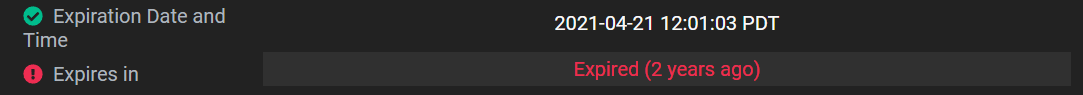
-
If the token does not have the
DIGEST:prefix, the value of the “Format” field is “Missing prefix”. -
If the token does not include tags, the value of the “Apply Tags” field is now No tags to apply.
-
2023.4.4 Fixes
-
When viewing a list in a table (such as Channels), the row height will remain unchanged when the user hovers over a cell in the table.
-
The bitrate shown in the Channel Stream and Room Members tabs is now correct.
2023.4.3 Release Notes
Release Date: 2023.05.10
2023.4.3 New Features
-
When visiting the Channel Streams or Room Members page, a new button on the top right ( Show API Details) shows the API request (in red) and an example response (in blue) as formatted JSON.
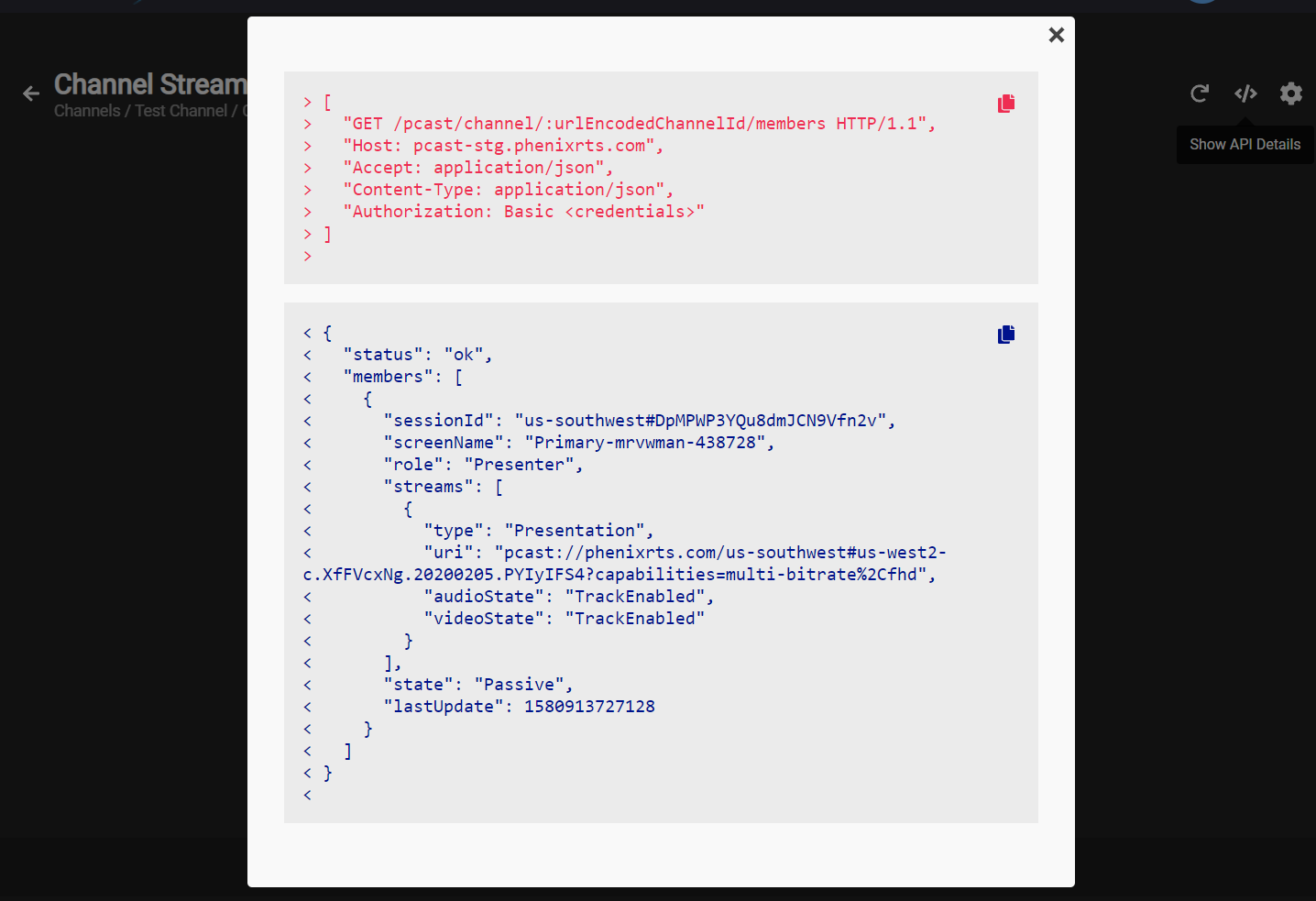
-
If there are active streams, there is also a Show Stream Details button for each stream, which shows the JSON-formatted stream object.
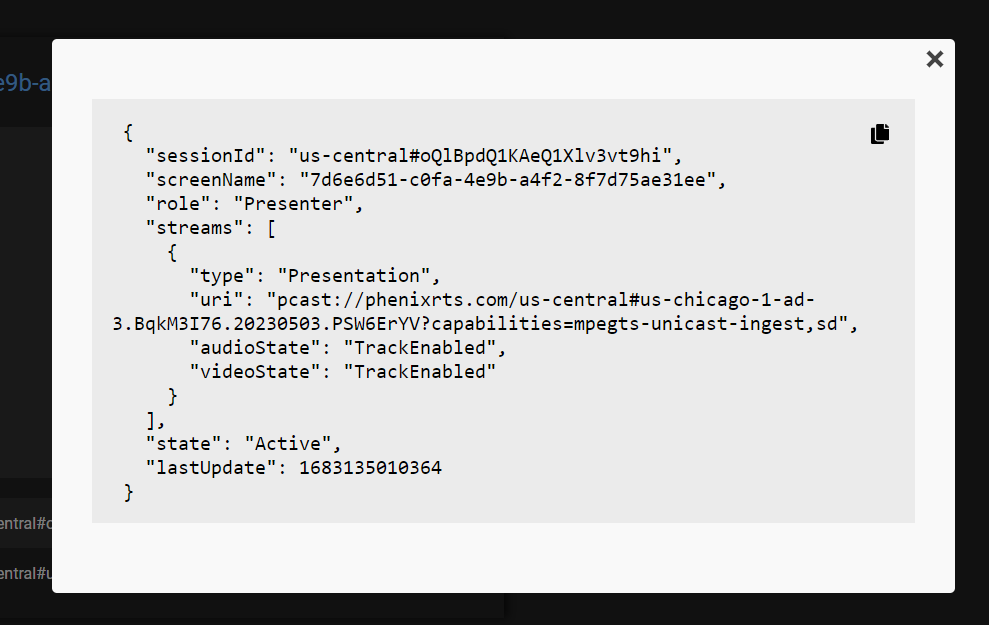
2023.4.3 Improvements
-
The Details tab has been replaced by the Channel Streams page for Channels and by the Room Members page for Rooms.
-
The Portal's Channel and Room Preview pages are now easier to use on mobile devices. Changes include updates to avoid overlapping UI elements, removal of the header dropdown, and rendering menus based on screen width.
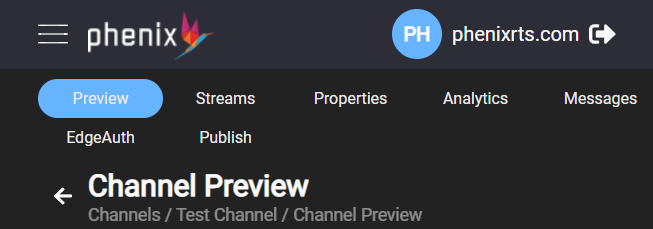
There are several UX/UI improvements, including
-
A new breadcrumb with the Channel or Room name is shown below the page title. Clicking on the Channel or Room name will display the Preview page, and clicking on Channels or Rooms will display the Channel or Room list.
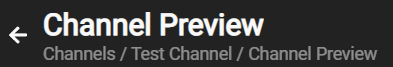
-
A new Actions bar has been added at the top right of Channel and Room pages.
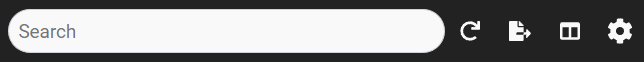
The contents of the action bar change depending on the page, but can include these actions:
-
Search box
-
Refresh icon button
-
Export CSV icon button
-
Select Columns icon button
-
Actions Menu icon button
-
-
The Update Streams icon button was moved from the bottom bar to the action bar. Likewise, the Update Members icon button has been relocated to the action bar.
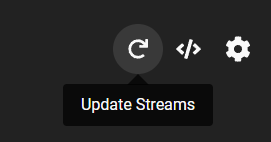
-
Throughout the Portal, buttons that contain text (e.g., Load More) are now red.
-
The title of the "Download Report" button on the Channels Analytics Reports page has been changed to "Export CSV".
-
The functionality of the copy icon has been improved. When the copy icon is clicked, it changes to a check mark for 2 seconds, giving the end user visual confirmation that the text has been copied.
-
When there are many active streams, the position of the refresh bar on the Channel Streams page and the Room Members page is optimized so that it doesn't overlap the last row of streams.
2023.4.3 Fixes
Various UI bug fixes, including:
-
Fixed the heading on the Analytics Summary page, where both tables were previously labeled "Publishing". The second table is now correctly labeled "Viewing".
-
Corrected display of records with no end timestamp on the Channel Publishing History page.
-
Streams without capabilities are now available for preview on the Channel Streams page and on the Room Members page.
-
When accessing the Channel Analytics Publishing History page, the Publish Page menu item is no longer highlighted.
2023.0.5 Release Notes
Release Date: 2023.01.20
2023.0.5 New Features
-
Timestamps throughout the Portal can be shown in user local time or in UTC, based on the setting in the time format toggle accessed via the bottom of main menu. This menu also provides a link to the portal release notes from the version number.
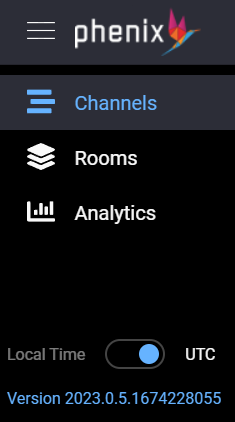
-
If a user is publishing using a "legacy inline wildcard token" (which has been deprecated), a notice is shown on the Channel's Streams page. Users that see this notice should contact Phenix support for assistance in updating their publishing workflow.
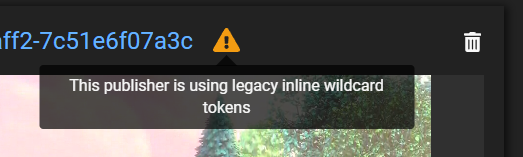
-
The user can refresh the streams list of the Channel Streams page, by clicking on the refresh icon of the refresh bar. Likewise, the user can refresh the member’s list of the Room Members page by clicking on the refresh icon of the refresh bar.
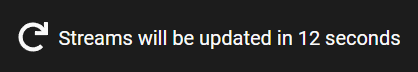
-
While the user is creating a token in Portal, the token is automatically updated on every change, so the Generate button has been removed.
2023.0.5 Improvements
- Updated links to new documentation site
- Improved accuracy of FPS reported in video panes of Details page
- When creating a “Viewing” link type on the Create Token page, the “Media Input” selector is no longer shown.
- Button sizing and layout now remains consistent across clicking events.
2022.11.4 Release Notes
Release Date: 2022.12.14
2022.11.4 New Features
- The RTMP capability has been removed from publishing and subscribing as this capability is now deprecated
- The token expiration token time is now shown in human-readable time format
- Page URLs now include applicationId
2022.11.4 Improvements
Minor UI improvements such as:
- The snippet shown in SessionId and StreamId is maximized
- Better display and management of kill channel options
- Room Members and Channel Streams are updated on a regular basis
2022.10.3 Release Notes
Release Date: 2022.11.16
2022.10.3 Enhancements
-
A new tab is available for both Channels and Rooms. The tab is named "Streams" for Channels and "Members" for Rooms, and shows all video streams and their metadata. The data is automatically refreshed every 15 seconds.
-
Internet Explorer (IE) is no longer supported.
-
UI improvements including:
-
Improved display of stream resolution and bit rate information.
-
Paginated tables such as the Channel list are now adjusted to the screen size.
-
Better visual distinction of read-only fields.
-
2022.10.3 Fixes
-
Updated publish history report to provide the latest report version.
-
Addressed issues with login and with redirect to the login page following logout.
-
Other minor UI and behavior fixes.
2022.9.1 Release Notes
Release Date: 2022.10.17
2022.9.1 Fixes
- Corrected image references throughout site.
2022.4.4 Release Notes
Release Date: 2022.05.05
2022.4.4 Enhancements
- All active members will be shown in Channel or Room details even if no video streams are active.
2022.4.4 Fixes
-
Ensure duplicate entries are not created on Channel Analytics Publish History when results are refreshed.
-
Other UI adjustments.
2022.2.3 Release Notes
Release Date: 2022.03.30
2022.2.3 Enhancements
View VOD Assets
VOD assets can be viewed from the Publishing History tab when publishing is complete. The assets are not available (button is grayed out, as in the top line of the example shown below) while publishing is in progress, and are not viewable from the Portal UI when assets are protected by tokens (published using the token-auth capability).
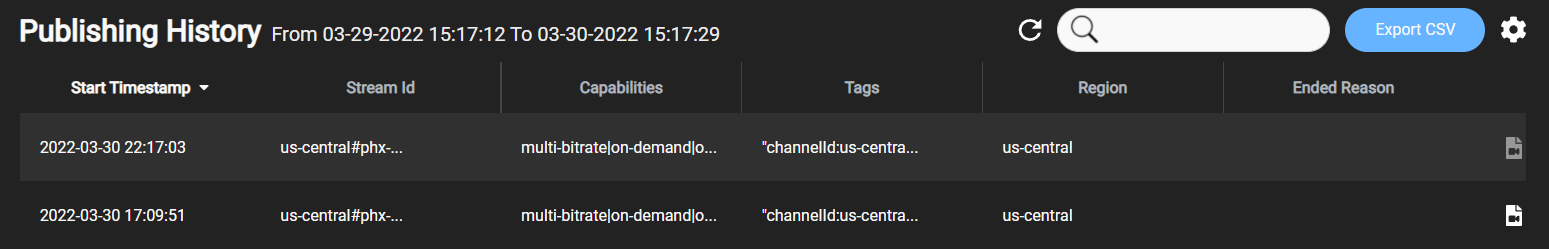
Clicking the VOD button on the far right will show the option to play the VOD asset:
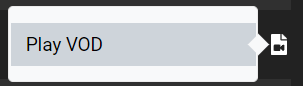
When selected, the Portal plays back the asset.
2022.2.3 Fixes
-
Numerous user experience enhancements (e.g., consistent margins) to provide a better user experience.
-
Removed duplicate entries in publish history.
-
The publish-uri capability is no longer included in the web publishing permalink/token when not needed. This will prevent web-based publishers from being able to switch between media and remote URI sources when accessed from the Publish > Web page. A future release will no longer support publish-uri through Web Channel entirely, as the preferred method is to use the API.
2021.7.1 Release Notes
Release Date: 2021.08.02
2021.7.1 Enhancements
Token creation for Rooms
Token creation and token debug are now available for Rooms as well as for Channels.
The UI for both Channels and Rooms has been improved to use SD as the default publishing quality to match the default quality used when publishing via the API.
The "token-auth" capability is now available in the list of capabilities listed in the UI for creating tokens from the portal. This capability is used for protecting streams with tokens.
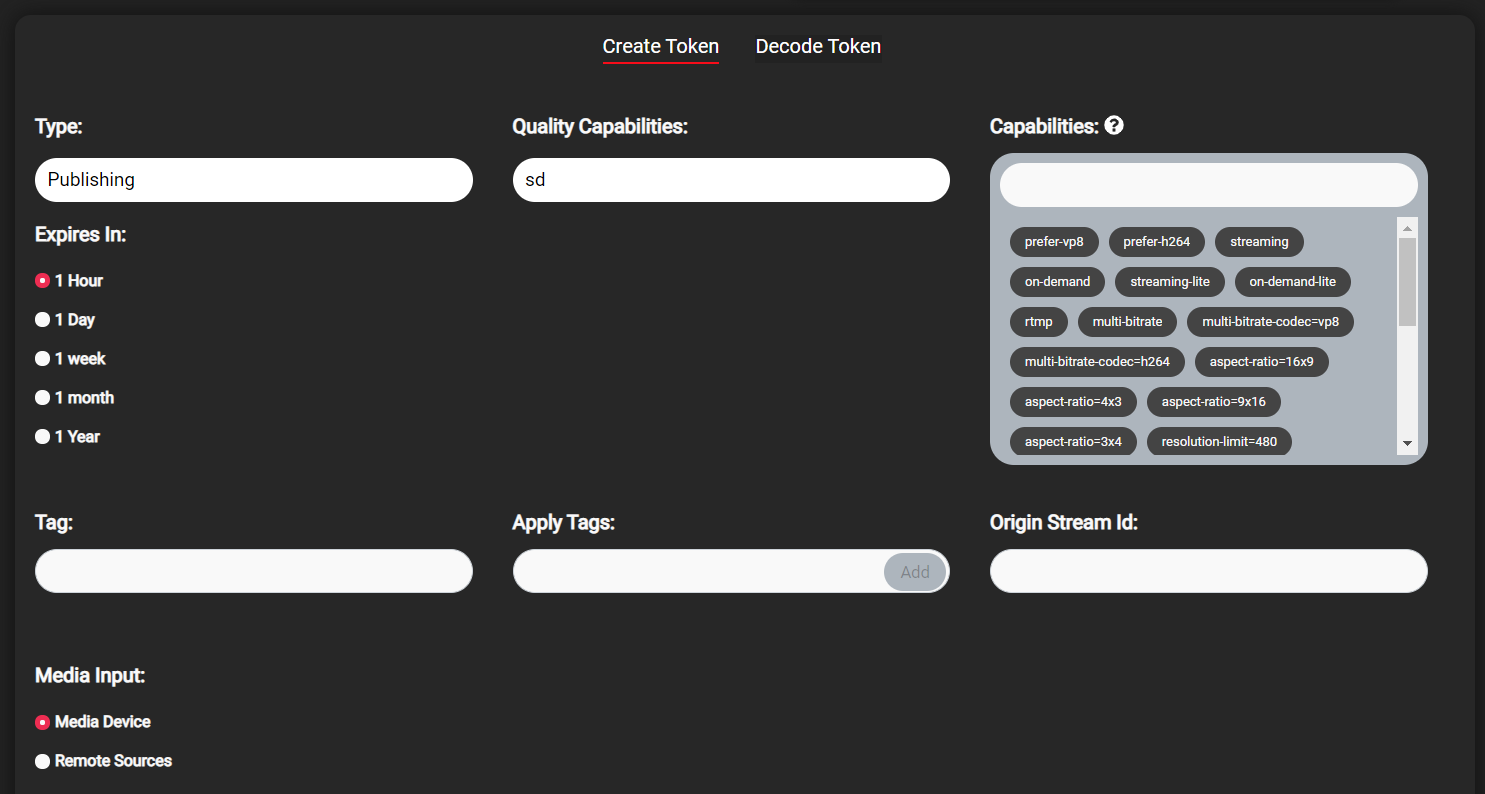
Time format now shown in ISO format
When initially displayed, the local time is shown as Day Month Date Year followed by the 24-hour time and UTC offset, for example:
2021-07-29 15:47:56
On mouseover, the UTC time is shown in ISO format (YYYY-MM-DD HH:MM:SS), for example:
Thu Jul 29 2021 08:47:56 GMT-0700
Links to additional information
From the footer in every Portal page, the user can access the main Phenix website (from the copyright notice) as well as our privacy policy and terms of service.
2021.7.1 Fixes
A number of low-level updates were made to provide a more consistent user experience.