Page Content
Publishing from a URI using the Portal
The Portal can be used to directly publish content from a file or other URI (Pull) to a channel or room.
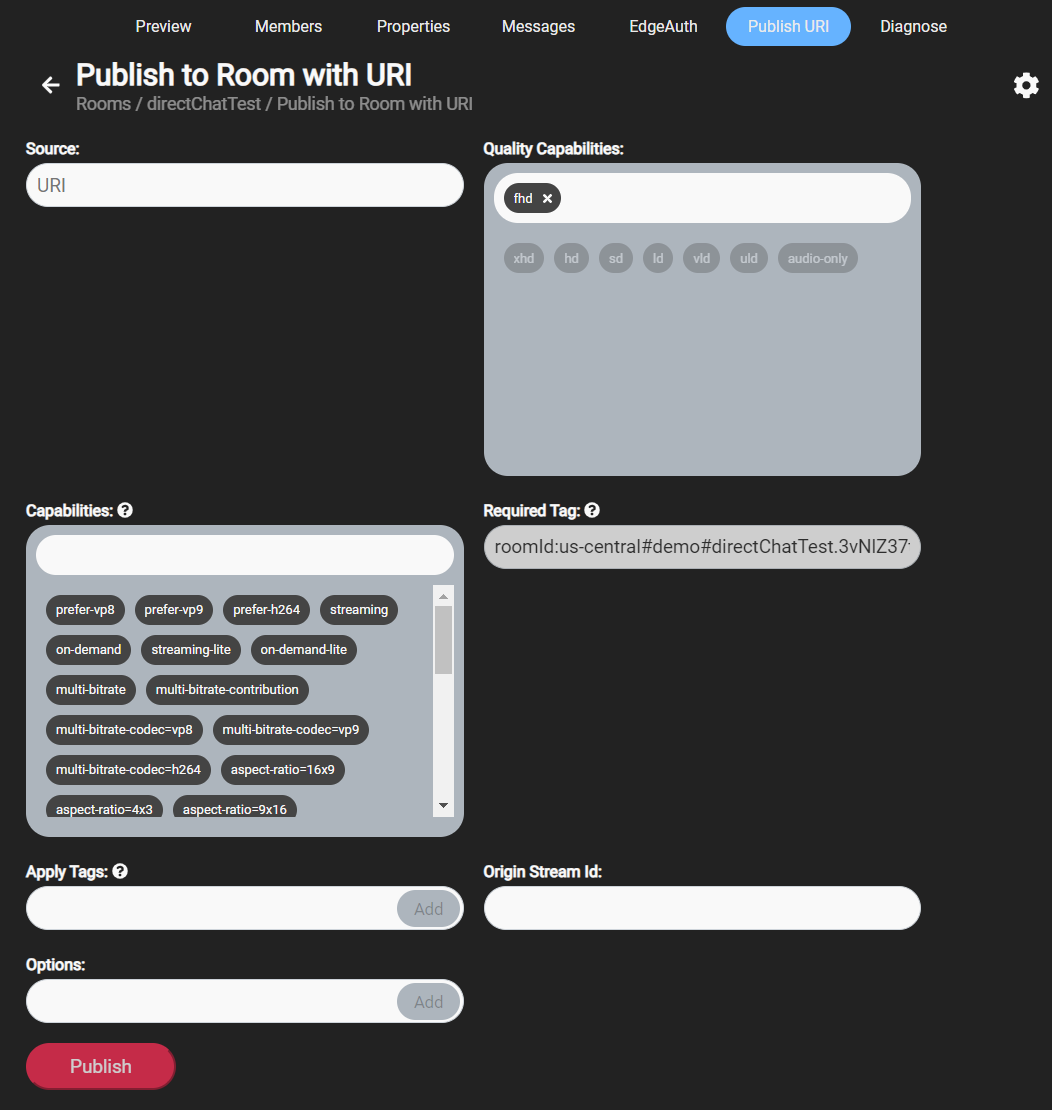
To publish, first select the publishing options as you would when creating an EdgeAuth token.
Publishing will begin as soon as the Publish button is clicked. The Portal will indicate whether the publishing call was successful in the upper right corner of the Portal window.
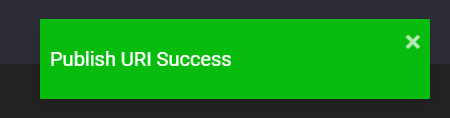
Use the Details or Preview pages to confirm publishing was successful.
If the entry in the Source field contains an error, such as a missing protocol, the Publish button will not have any effect.
v2025-03-24T21:12:24.000Z